Set up Google Analytics to track data on your site - Webflow tutorial
HTML-код
- Опубликовано: 2 июн 2024
- Add Google Analytics to your Webflow site to gain valuable information about user behavior. Google Analytics provides powerful metrics, like how many users and page views your site gets, where your site traffic comes from, how long people stay on your site, and how many of them leave a site page without clicking other links (bounce rate).
Set up Google Analytics now → analytics.google.com
00:00 - Introduction
00:35 - Create a Google Analytics account
01:09 - Create a property
01:57 - Copy Measurement ID
03:24 - Configure in Webflow
04:04 - Test the integration
05:14 - Recap
Webflow University → university.webflow.com/lesson...
Google Analytics Help → support.google.com/analytics
Note: We’re transitioning to a new UI, and are in the process of updating our Webflow University content.
----------
Get started with Webflow: wfl.io/2r7cVUW
Join the Webflow Community: webflow.com/community
webflow.com
/ webflow
/ webflow



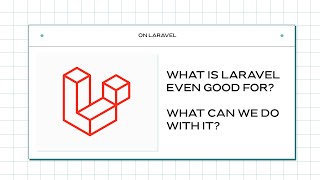
![A Day To Remember: Feedback [OFFICIAL VIDEO]](http://i.ytimg.com/vi/iXVnysmQ4e0/mqdefault.jpg)




This is literally the best tutorial. Straightforward, clear and simple. Thanks so much! I just set up mine! 🎉🎉🎉🎉
perfect tutorial! engaging and direct to the point! congrats to the team!
As always, excellent explanation. Thanks you.
THANK YOU!!!
Thank you 🙏
Hello great video ! Could you make a video about laws in Europe about cookies compliancy ? Thank you.
THANK YOU SO MUCH!!!!
So no need to paste in the code on all pages, that Google wants you to add?
That's correct!
Hey Webflow.. Does it also work when i export the site and put it on my own server?
How do you not track yourself while you are still developing and updating your website?
Here are some options:
1) Use a browser extension or add-on: There are various browser extensions available that can block Google Analytics tracking. These extensions work by blocking the Google Analytics tracking code from loading on websites you visit. Examples include Privacy Badger, uBlock Origin, and Ghostery.
2) Disable JavaScript: Google Analytics relies on JavaScript to track user activity. By disabling JavaScript in your browser settings, you can prevent Google Analytics from tracking your visits. However, keep in mind that disabling JavaScript may negatively affect the functionality of some websites.
3) Opt-out using the Google Analytics opt-out browser add-on: Google provides an official opt-out browser add-on that you can install. It's available for major browsers such as Chrome, Firefox, Internet Explorer, Safari, and Opera. This add-on tells the Google Analytics JavaScript not to send information about your website visits to Google Analytics.
4) Use a privacy-focused browser: Consider using privacy-focused browsers like Brave or Firefox with enhanced privacy settings. These browsers often include built-in features to block trackers and protect your privacy while browsing the web.
5) Clear your cookies: Google Analytics uses cookies to track user activity. By clearing your cookies regularly, you can prevent Google Analytics from associating your visits with your previous browsing sessions.
6) Use a virtual private network (VPN): A VPN can hide your IP address and provide you with a different IP location, making it more difficult for websites, including Google Analytics, to track your activities accurately.
It's important to note that while these methods can help reduce tracking, they may not completely eliminate tracking or guarantee your privacy. Additionally, some methods might impact your browsing experience or the functionality of certain websites.
Hope this helps :)
@@Webflow The other option is to block your IP in Google Analytics
Now the only thing that is left is ga4 to be good :)